Simplify your event planning workflow
All-in-one platform to manage guests, seating, budgets, layouts, and stunning digital invitations.
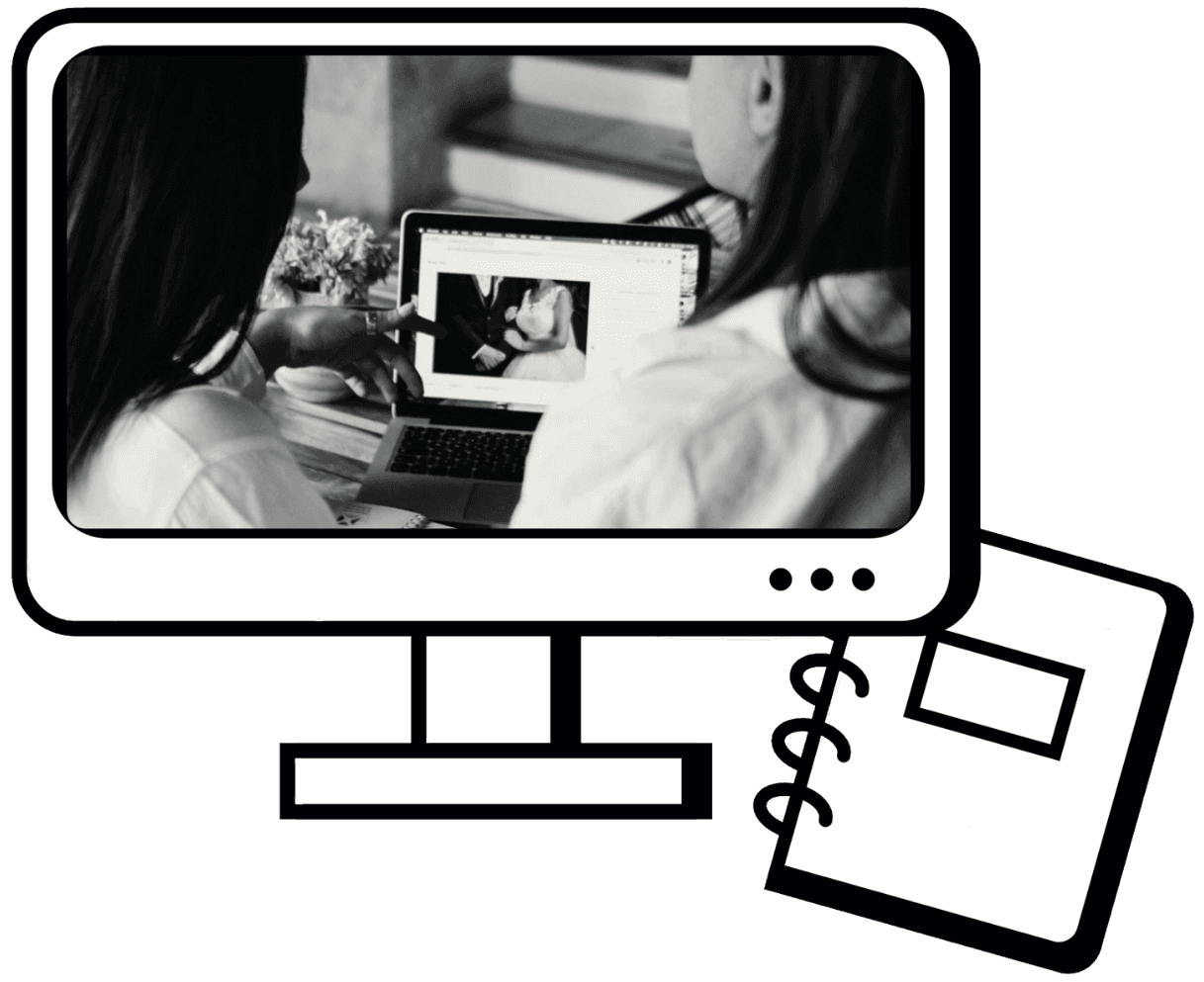
📋
💰
🪑
✓
✕
$
Everything you need to plan perfect events
Our comprehensive suite of tools helps you manage every aspect of your events, from the first invitation to the last goodbye.
Guest Attendance Management
Track RSVPs in real-time, manage dietary restrictions, and organize your guest list with smart filters and tags.
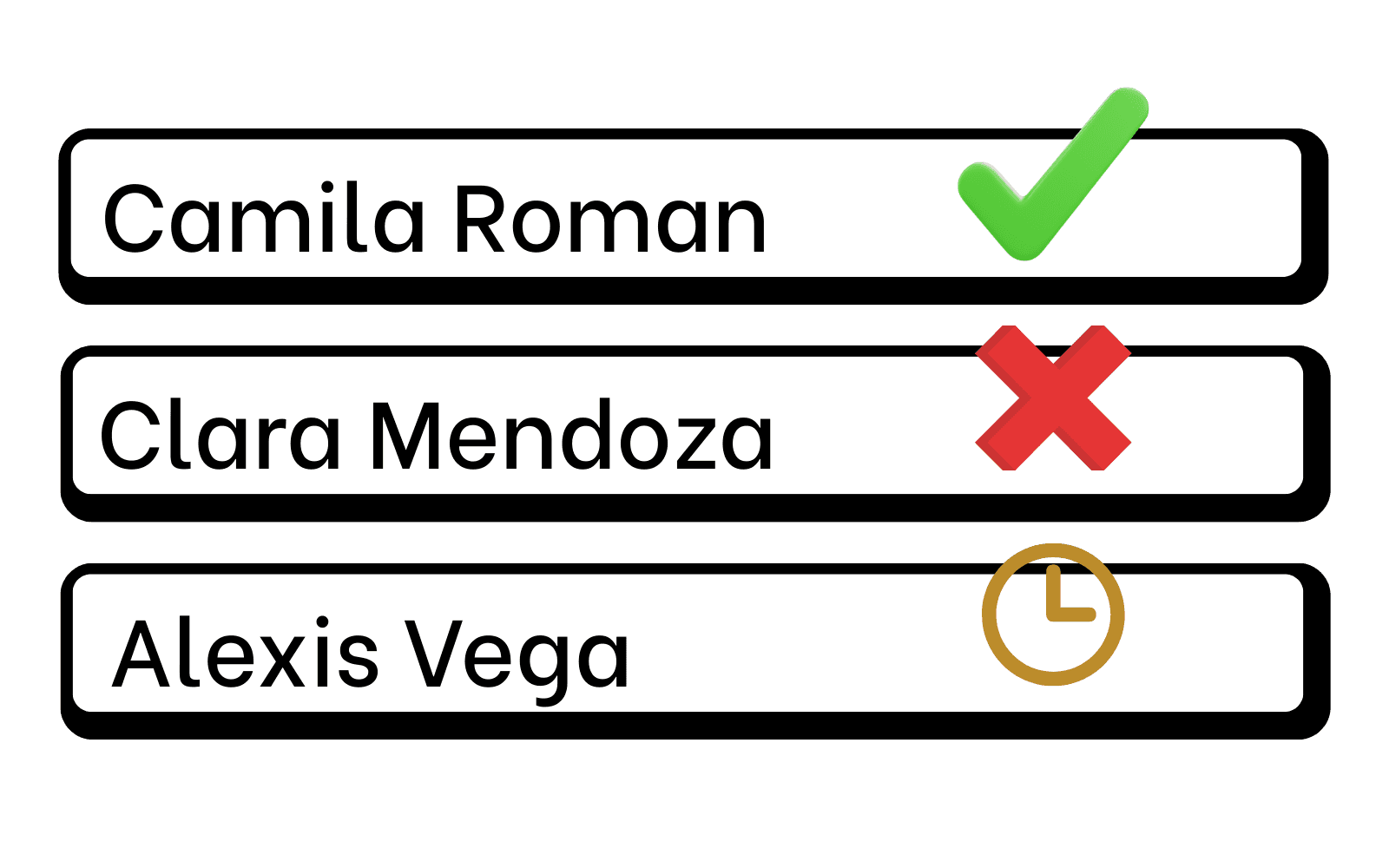
Tables Management
Create seating arrangements with drag-and-drop ease. Assign guests to tables and visualize your floor plan instantly.
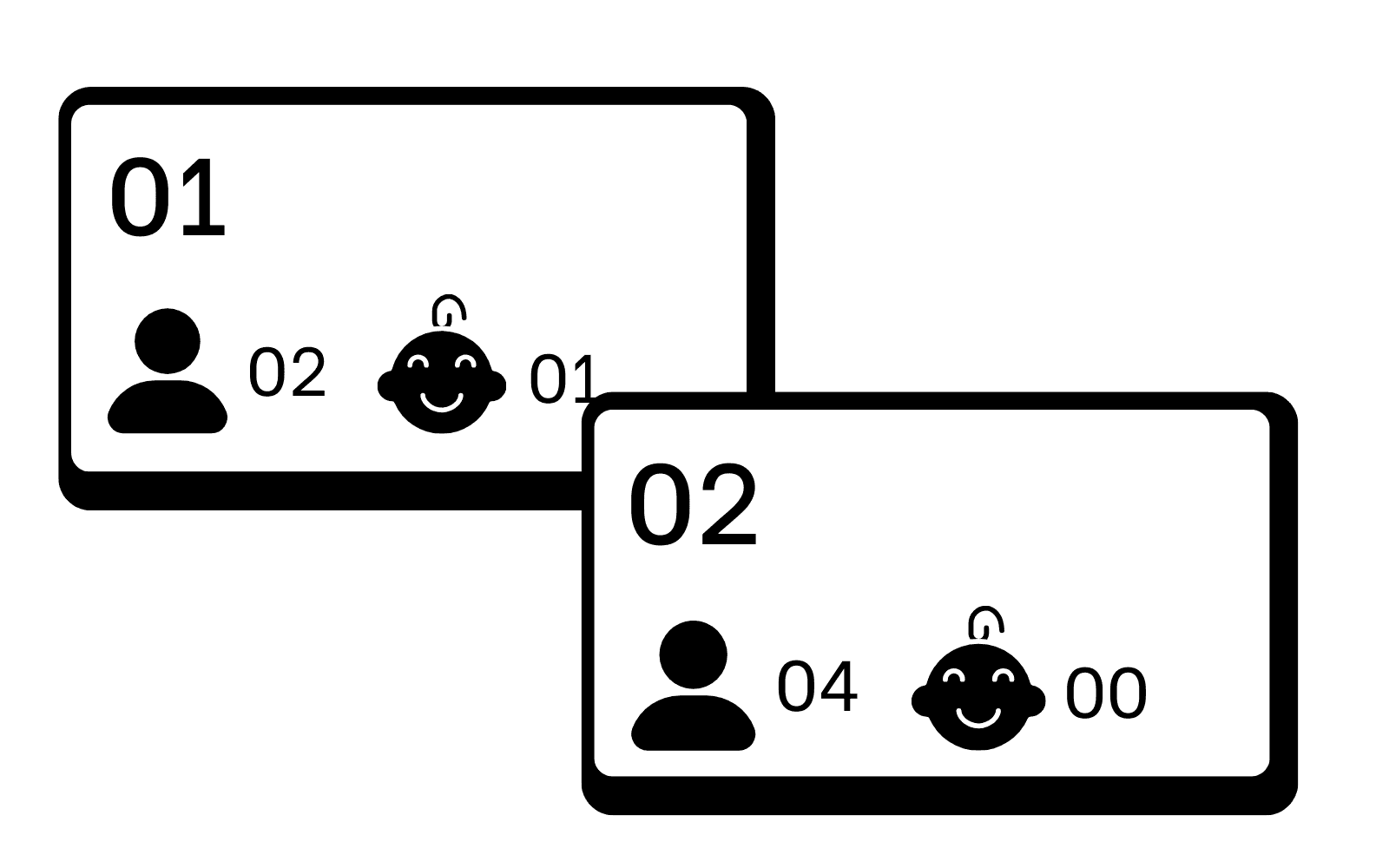
Budget Administrator
Keep track of all expenses, set budget limits per category, and get alerts when approaching your limits.
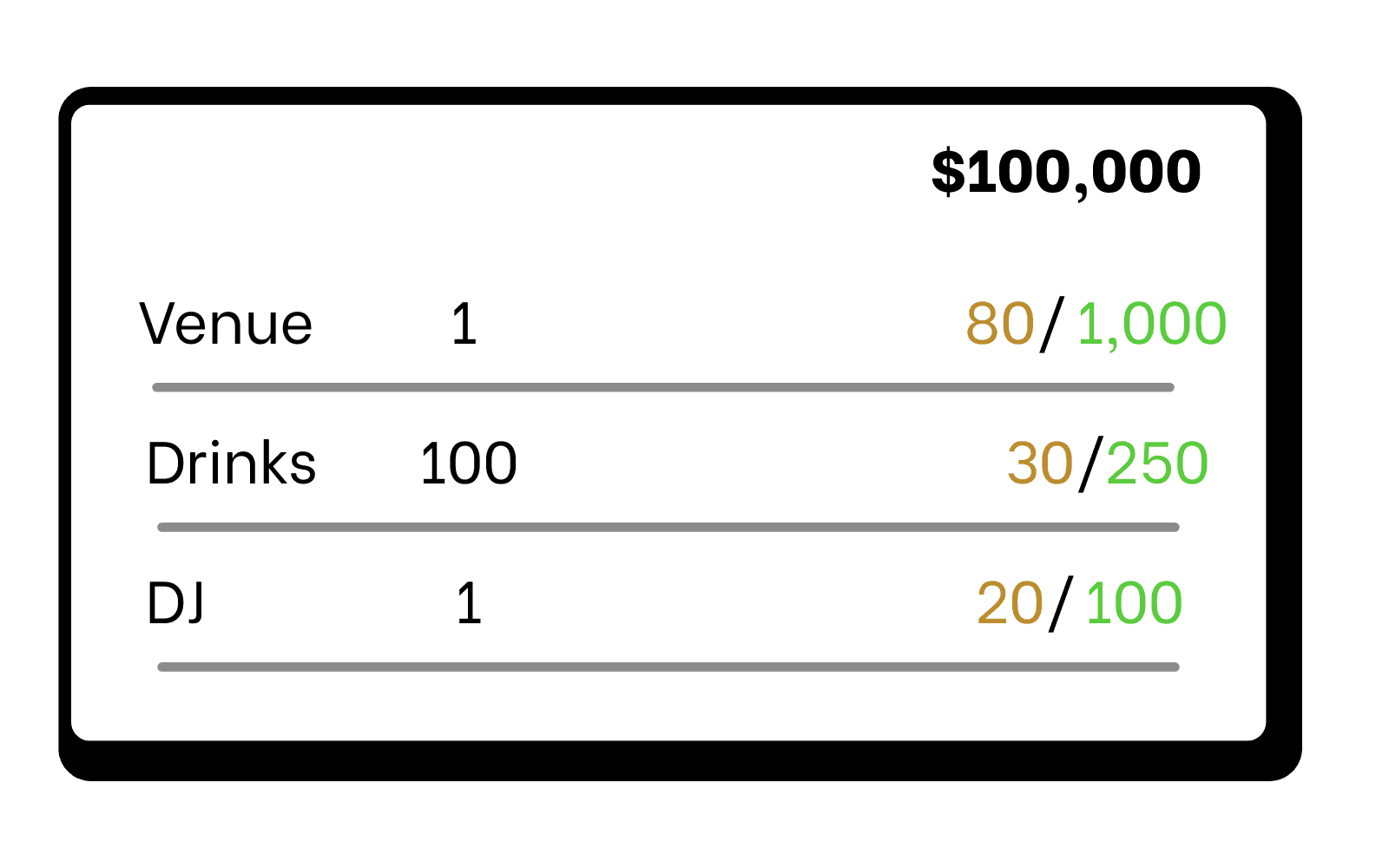
Event Layout Editor
Design your venue layout with our intuitive editor. Place tables, stages, dance floors, and more.
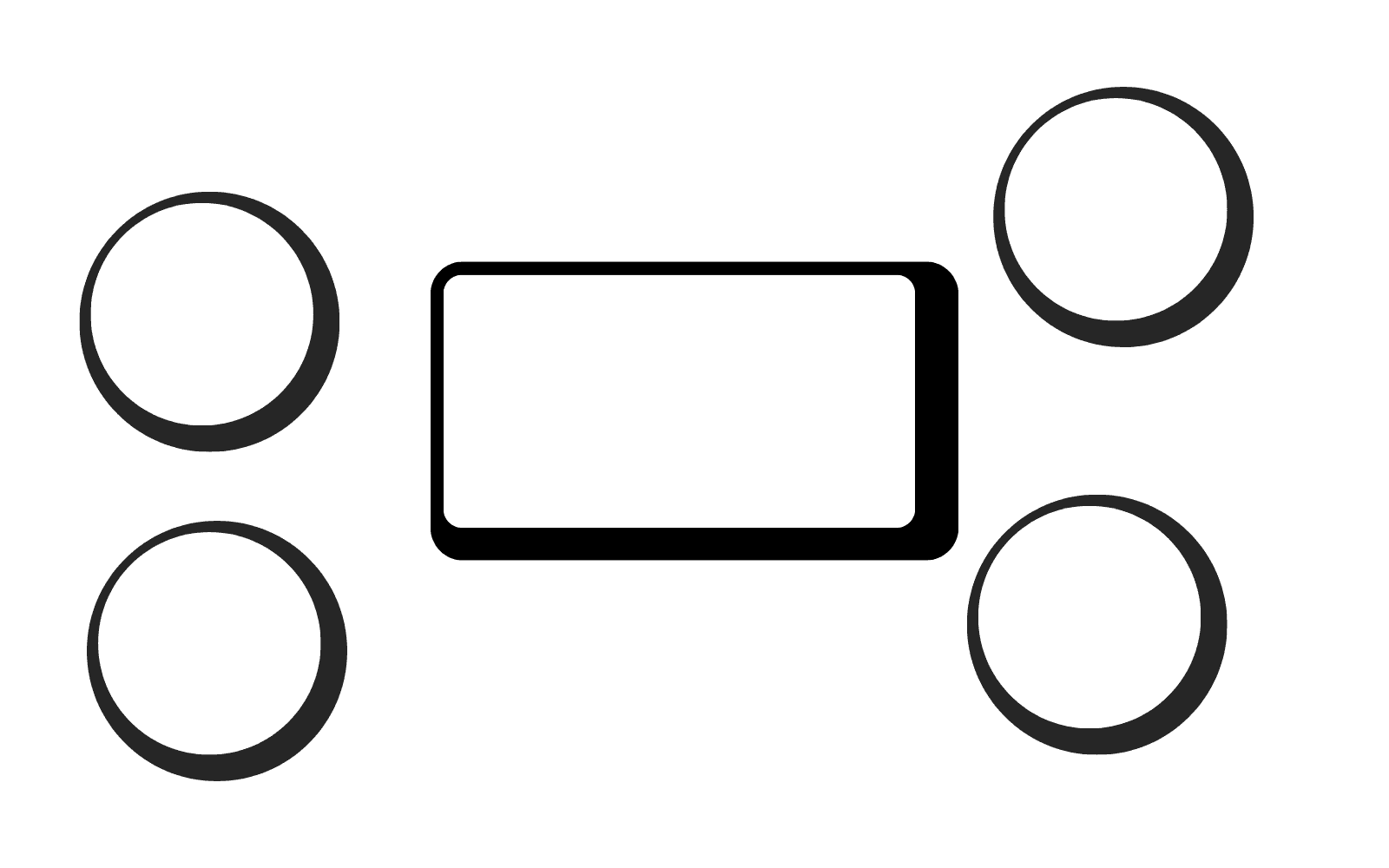
Invitation Editor
Create beautiful digital invitations with our template gallery. Customize colors, fonts, and add your personal touch.
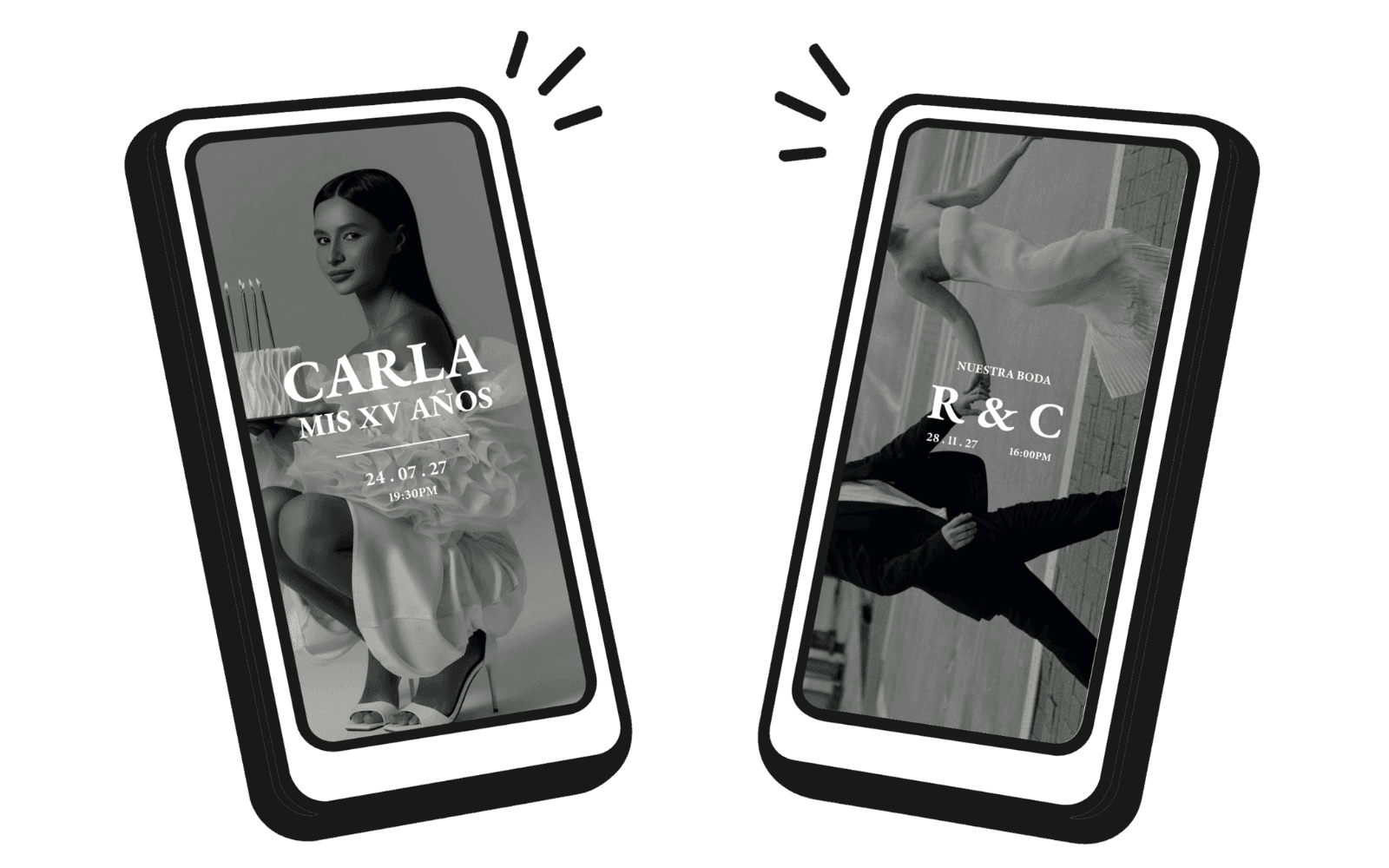
Get started in minutes
Simple setup, powerful results. Start planning your next event today.
01
Create your account
Sign up in seconds and get instant access to all planning tools.
02
Set up your event
Add event details, import your guest list, and define your budget.
03
Design & organize
Create invitations, arrange seating, and plan your venue layout.
04
Track & manage
Monitor RSVPs, expenses, and updates all in one dashboard.
One plan, everything included
No hidden fees. No tier confusion. Just one powerful subscription.
Planner Pro
$39.99
USD/month
Billed monthly. Cancel anytime.
Unlimited digital invitations
Up to 15 simultaneous events
Guest attendance tracking & RSVPs
Tables & seating management
Budget tracking & reports
Event layout editor
Professional planner profile
Priority customer support
Start free with limited events. Upgrade anytime.
Ready to transform your event planning?
Join hundreds of professional planners who trust Invitio to manage their events.
Frequently Asked Questions
How to become a Planner?
To become a Planner, you must complete the Planner form in the 'I want to be a Planner' button, you will be redirected to the 'Create account' page if you don't have an account.
Do I need to pay for the platform?
You can create invitations without a Planner account, but you will not be able to publish your profile and access the community.
How to create an invitation?
To create an invitation, you must complete the invitation form in the 'Create invitation' section. You can go to [Create invitation](https://invitio.com/tutoriales/crear) to create your invitation.
How to publish my profile?
You can publish your profile in the 'My Planner account' section by clicking on the 'Publish profile' switch.
How much does it cost to be a Planner?
The cost of being a Planner is $39.99 USD per month, you can cancel your subscription at any time.
How do I pay?
You can pay with a credit card or debit card.
How do I cancel my subscription?
You can cancel your subscription at any time in the 'My Planner account' section.
Do I have to pay for the platform?
You can create invitations without a Planner account, but you will not be able to publish your profile and access the community.
How to access my Planner account?
You can access your Planner account in the 'My Planner account' section, this section will be available after you have completed the Planner form.
How to change my password?
You can change your password in the 'Forgot password' link at the login page.
How to unpublish my profile?
You can unpublish your profile in the 'My Planner account' section by clicking on the 'Publish profile' switch.
How to access my event requests?
You can access your event requests in the 'My Planner account' section, this section will be available after you have completed the Planner form.
How to change my profile information?
You can change your profile information in the 'My Planner account' section, this section will be available after you have completed the Planner form.
Can I create unlimited invitations?
Yes, you can create unlimited invitations with your Planner account. You have a limit of 15 simultaneous events.
Do I keep all my invitations?
Yes, while you have an active subscription, you will have access to all your invitations. If you cancel your subscription, you will still have access to your invitations with limited features.
Links
Invitations for every occasion
Navigation
Examples
How to create my invitation?
Our Prices
Frequently Asked Questions


